Your Resort Management System
Log In and take charge!
Greetings!
The Resort Management System provides property managers both large and small with a versatile Reservation Booking system, Advanced Accounting, Maintenance Work Orders and a full Reports menu. RMS recently updated AdvancedCare members who list on HomeAway and VRBO. Integrating your properties is just one of many options to assist property managers in today's rapidly changing world of technology.
In this Newsletter find out more about what's new in RMS!
|
Updates for HomeAway Integration
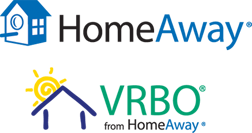
All RMS clients who are integrated with HomeAway and VRBO received an update to improve the RMS feed to the listing sites. While this update was intensely technical from a programming aspect, it had some visible improvements for minimum nights stay and check-in and check-out days in RMS and on the listing sites.
Season Supplements
One of the changes involved the RMS Season Supplement File. All properties are now required to use a Season Supplement file with the minimum night stay entered for each set of dates in the Season file. The Season Supplement associated with a unit must use the same Season file as the Unit Rate. Check-in days are also required for each set of dates and check-out days are optional. If the check-out days are left blank, RMS will send all check-out days as Y meaning Yes check out is available any day. Even if you only have a minimum requirement of 1 day you must have a Season Supplement file for units integrating with HomeAway.
Required Fields
Fields in the Unit details screen should all be filled in the RMS Unit File including latitude, longitude and the extended address fields. The Rates tab in the Unit file should show rates for all three years. In Web Options of the Unit File the web comments fields 1-5 will feed directly to your listing site and your website as the property description. For HomeAway the minimum number of characters required for a property description is 400.
In the AUD you are required to choose a Property Type. You must enter the Accommodation Summary (number of bedrooms, bathrooms and maximum in party. A headline of at least 20 characters must be entered with 70 characters recommended. The bedrooms and bathroom amenities are also required. When entering full bathrooms the amenities must include a toilet and a bath or shower selection from the list available in the AUD. Other amenities found in the AUD under Listing features and Property features are not required but are available for you to choose to create a beautiful and outstanding listing.
Booking Source
Booking through HomeAway and VRBO does require credit card integration through RMS. When the booking is made online via the listing site the Booking Source field is filled with the source HOMEAWAY. Even if the booking is made through VRBO the booking source field will still say HOMEAWAY.
To view the Booking Source in RMS, go to View Reservation. Once you have retrieved the reservation go to Reservation Maintenance and choose the first menu option, Change Reservation Information. The Booking Source is automatically fulfilled when a booking comes in from a listing site. However, if you want to enter in the Booking Source manually because you ended up booking the reservation rather than sending the guest back to the listing site (which HomeAway recommends) you can enter HOMEAWAY in the booking source field. The Booking Source report is pulled by HomeAway to assist them in calculating the booking conversion rates that they constantly monitor and try to improve for their clients.
HomeAway has very specific rules regarding their online bookings and content posted on their listing sites. Please visit HomeAway.com with any questions about their policies and rules.
For any questions regarding RMS data fields or integrating your properties visit resortpilot.com or give us a call: 843-795-4110